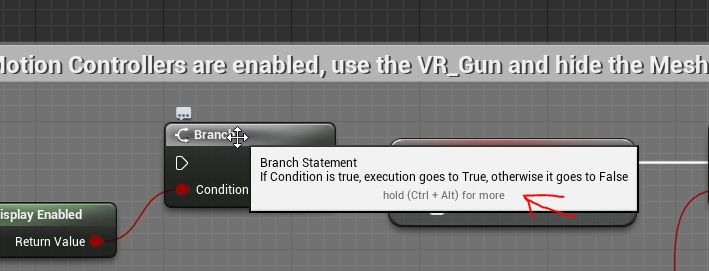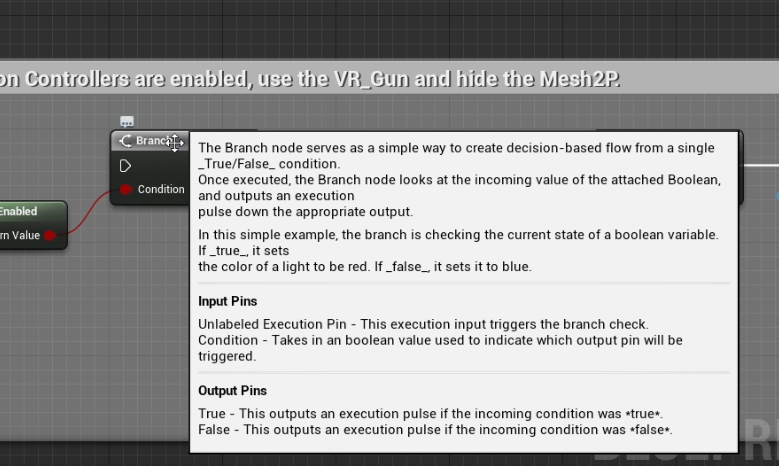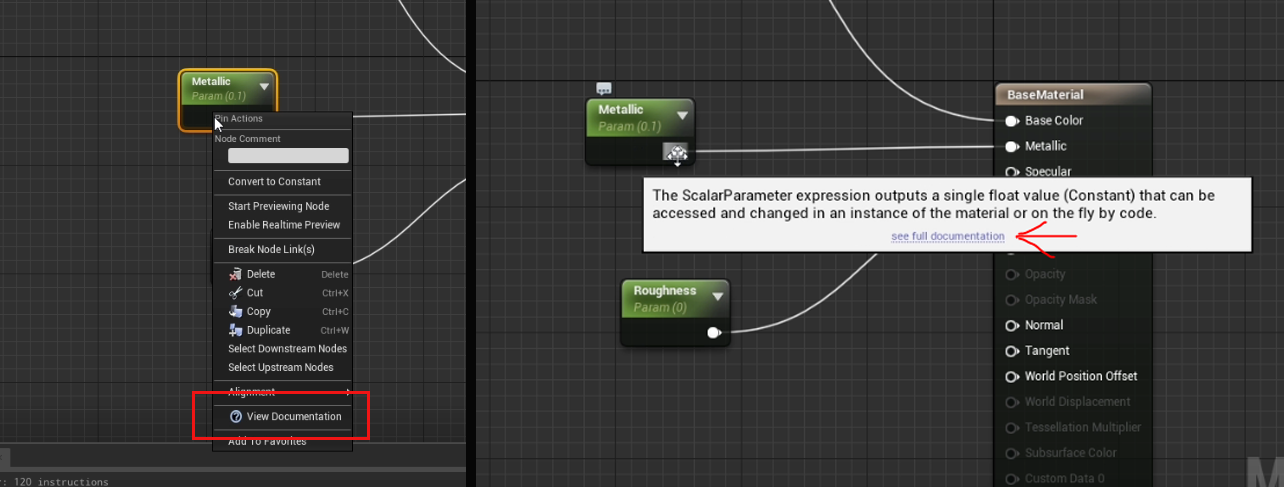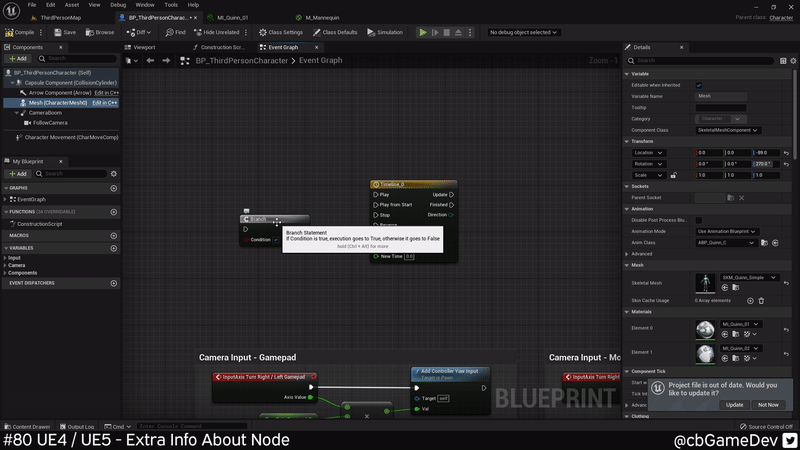Here is a tip that I don’t see anyone talking about.
Did you know you know you can sometimes find out extra info about a node when you hover over it?
If you would prefer to watch my video version, check it out here
When you hover over a node look towards the bottom of the tooltip. Sometimes you will see a hold (Ctrl + Alt) for more.
If as you hover this node, you do hold CTRL + ALT the tooltip will expand and you will be shown some more info, as you can see below.
This technique doesn’t work for all nodes, as you can see below. When I try to use it on a print string node, it actually gives us less info, just changing the tooltip to say the name of the node instead.
Although it doesn’t work on all nodes it is still a useful thing to know about. As when it does work it can give you a little more info about how a blueprint node works, saving you from having to leave the editor and go search the documentation for it. Below is a good example of this. You can see that if we hold CTRL + ALT while hovering over a timeline node we get a bunch more information.
This works in other places as well for example in the Material Editor.
An interesting thing to know about here as well is on some nodes if you right-click you will see that towards the bottom there is a button to View Documentation. It seems like if this button is useable then when you use our new CTRL + ALT technique to view more info you will get a link that will take you directly to the documentation page.
This all works in exactly the same way in Unreal Engine 5 as well.
So even though it doesn’t work with all nodes, I think it’s still an interesting one to know about as it can sometimes give you that little bit more info that means you don’t need to break your flow and go look up some documentation. Now you know about this keep an eye out as you are working in the editor and you will see that it is used in a bunch of different places!
If you want more quick tips & tricks FOLLOW ME ON TWITTER @cbGameDev
Also, check out the parkour game I'm solo developing called Freerunners. Give it a wishlist if you like the way it looks!: https://store.steampowered.com/app/1430330/Freerunners/