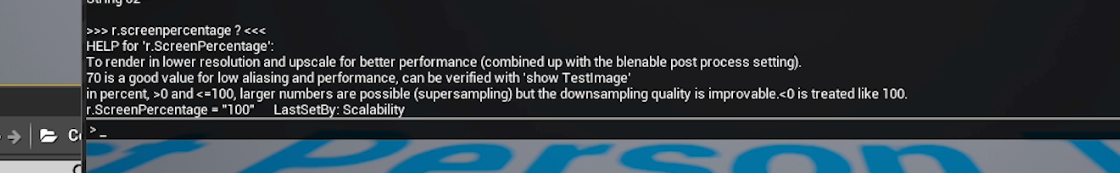Today’s tip is an interesting one I recently found out about
Did you know you can find out what a console command does without needing to leave the editor to look up the documentation?
If you would prefer to watch my video version, check it out here
The following technique works with console commands that require a value input at the end of it. If you replace that value at the end with a Question Mark then you can be shown extra info about that console command.
You can see it in action below as we search for r.ScreenPercentage ?
The info we get contains a brief description of what the console command does, Examples of what the input values do and at the very bottom line we are shown the current set value and then LastSetBy, is where this value was last set by.
We can do another example with r.ViewDistanceScaled ?
and it works exactly the same in Unreal Engine 5.
This doesn’t seem to work for everything but a lot of the render-based console commands do seem to have some of this extra info. You should definitely give it a try and see if it can help you out!
If you want more quick tips & tricks FOLLOW ME ON TWITTER @cbGameDev
Also, check out the parkour game I'm solo developing called Freerunners. Give it a wishlist if you like the way it looks!: https://store.steampowered.com/app/1430330/Freerunners/