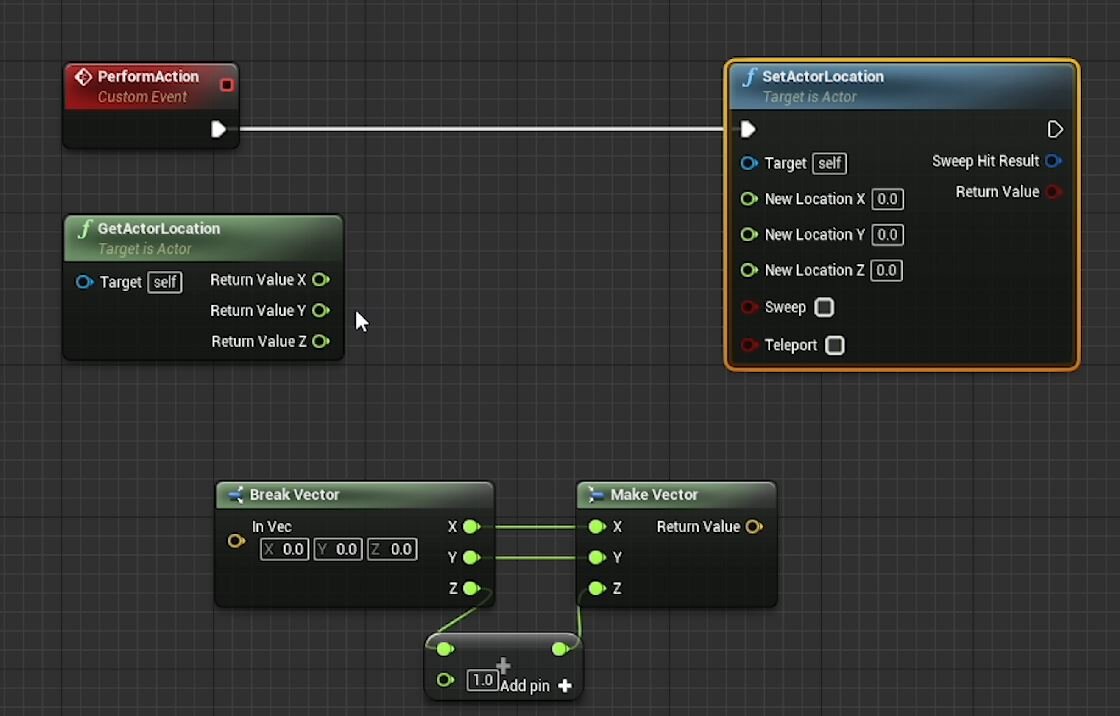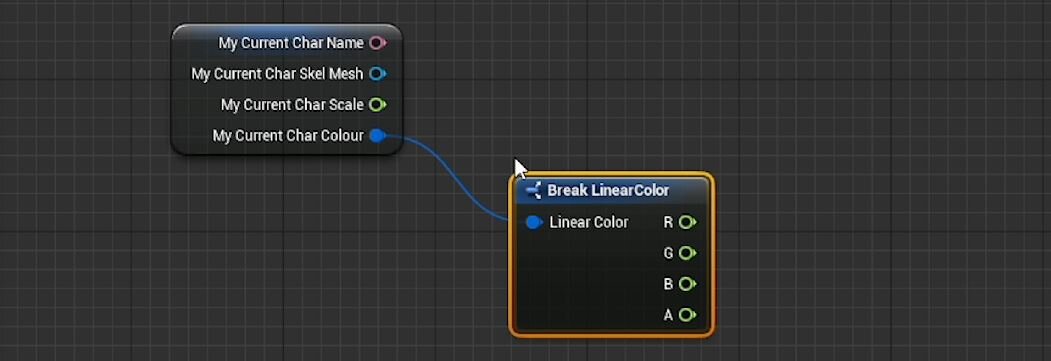#2 UE4 - BLUEPRINTS - PIN SPLITTING
Splitting pins is another one of those little Unreal Engine tricks which can help keep your event graph clean and tidy. I didn’t know about it for a long time and now I use it all the time.
Below is an example of the normal way that you could “break” a vector, manipulate one of the values, then “make” it again so you can use it. However, there is an easier and cleaner way to go about it.
If you disconnect everything from the “Get Actor Location”, then right-click on the out pin (which is a Vector), you are given the option to Split Struct Pin.
As you can see below, this splits the vector variable open, allowing you to access the X, Y and Z independently, without the need for a break node. We can do the same to the in vector on the “Set Actor Location” node.
Connecting everything up again, this allows us to get rid of the break and make nodes, making everything much tidier.
This method should work with anything that is a struct. For example, a vector is basically a holder for three float values. Another example is a Rotator like in the “Get Actor Rotation node”. This can be split into it X (Roll), Y (Pitch) and Z (Yaw).
If you want to, you can recombine these pins by right-clicking on anyone one of the three and pressing Recombine Struct Pin. However, this is only going to work if you have nothing attached to any of the pins.
You can also split things that have been split. In the example below, I split a struct I made and then I split the MyCurrentCharColour variable again. I can do this because Linear Color Structure has 4 float values inside.
However, splitting isn’t always the best idea. I find if you split too many times it can start to get harder to read. So in the previous case where we are trying to get to a specific value in the Linear Color Struct, I would instead split the main struct once to expose the main variables inside then use a break node for the linear color. This is easier to quick read and also it allows you to move the break node closer to where you need it.
If you want more tips and tricks make sure to give me a follow on Twitter @cbGameDev
Also, check out the parkour game I'm solo developing called Freerunners. Give it a wishlist if you like the way it looks!: https://store.steampowered.com/app/1430330/Freerunners/