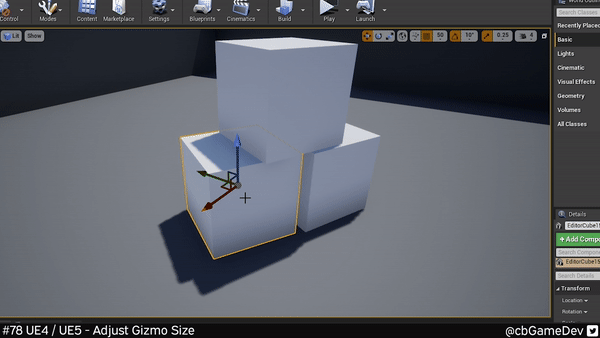Here is a nice quick tip for you.
Did you know you know you make the transform gizmo scale up and down using keyboard shortcuts?
If you would prefer to watch my video version, check it out here
It’s really easy to do. Decrease the size of the transform gizmo by pressing Alt + [ (left square bracket)
And if you want to increase the size of the transform gizmo instead press Alt + ] (right square bracket)
You can do this scaling whilst the gizmo is being used for translation, rotation as well as scaling.
And it works in exactly the same way in Unreal Engine 5.
This is a simple tip but it’s one that I quite like because the gizmo can sometimes get in the way and you can quickly reduce the size of it so you can carry on working and vice versa. Sometimes you are working at a distance and you need to increase the size to make it easier to click.
If you want more quick tips & tricks FOLLOW ME ON TWITTER @cbGameDev
Also, check out the parkour game I'm solo developing called Freerunners. Give it a wishlist if you like the way it looks!: https://store.steampowered.com/app/1430330/Freerunners/