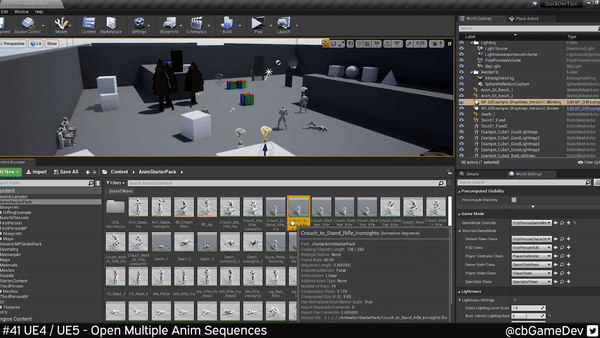I’ve got a super quick UE4/UE5 tip for you today and something that until recently I didn’t know about.
Did you know it’s possible to have multiple anim sequences open at one time for the same character?
If you would prefer to watch the video version, check it out here
Normally if you have an anim sequence open and you try to open another (on the same character) it will simply override the currently open tab. This can be annoying if you are trying to compare or trying to work with several assets at one time.
However, if we hold SHIFT on our keyboard when we double left-click to open an anim sequence, it will open a completely separate tab.
This multiple tabs opening also works for montages and I would also imagine it works anywhere else you can only open 1 asset by default.
This also works in the Early Access version of Unreal Engine 5. Holding Shift when clicking to open a separate animation asset.
Unreal Engine 5 has a setting that is not available in UE4. If you go to Edit -> Editor Preferences.
Then search the top bar for Always Open and you will see the setting we are after. A bool which allows you to make it so you don’t need to hold shift. This means every animation asset you open will be in a new tab. Although this sounds good in reality I think it’s best left off as you could end up with a lot of tabs open at one time.
Like I said I only just found out about this but have already been finding it very useful. If you have an animator friend who uses UE4 or UE5, make sure to tell them about this little gem!
If you want more quick tips & tricks FOLLOW ME ON TWITTER @cbGameDev
Also, check out the parkour game I'm solo developing called Freerunners. Give it a wishlist if you like the way it looks!: https://store.steampowered.com/app/1430330/Freerunners/