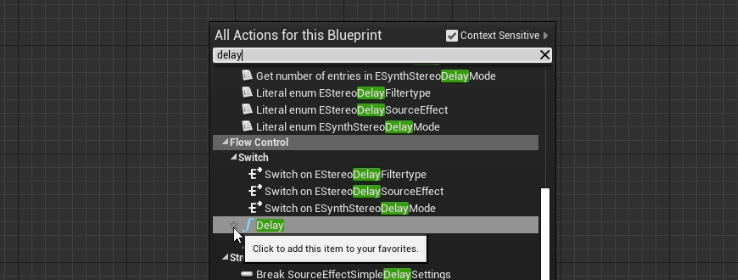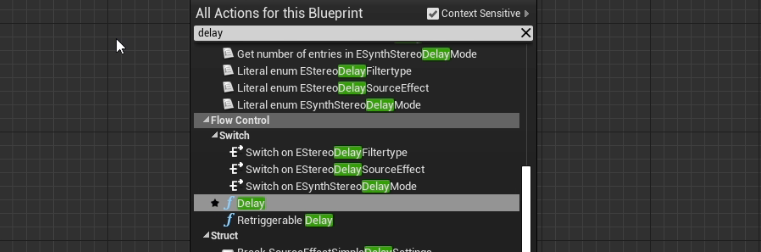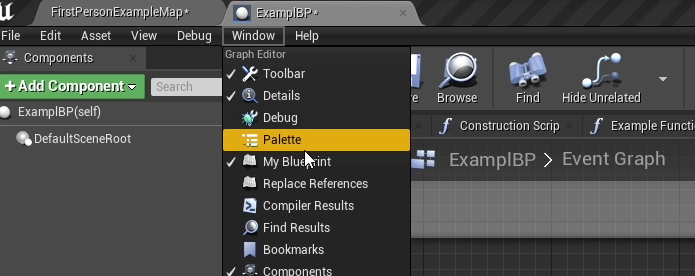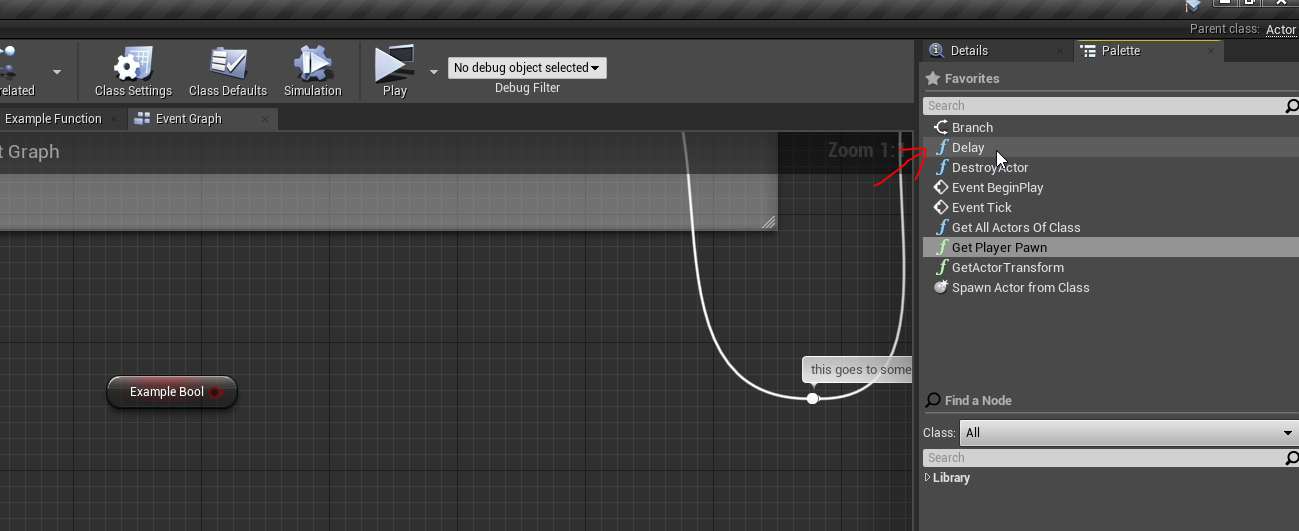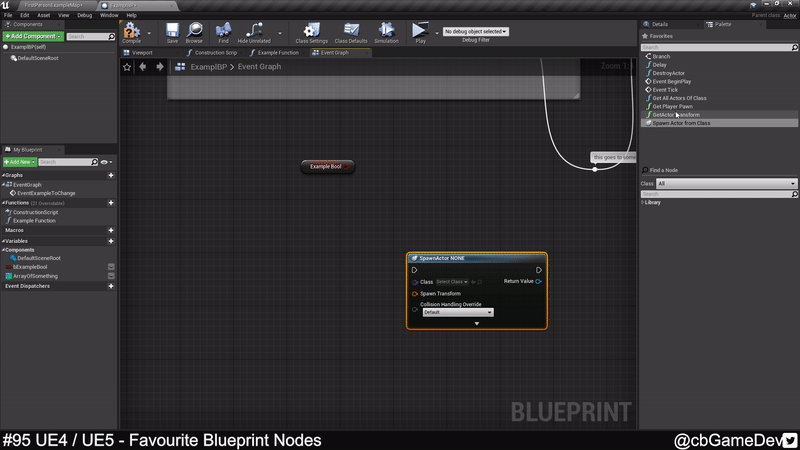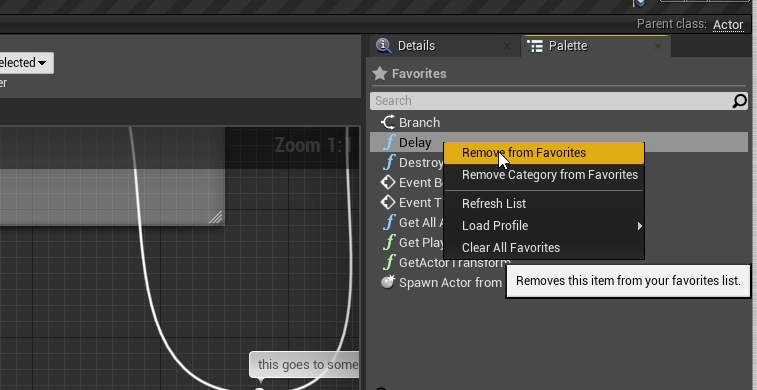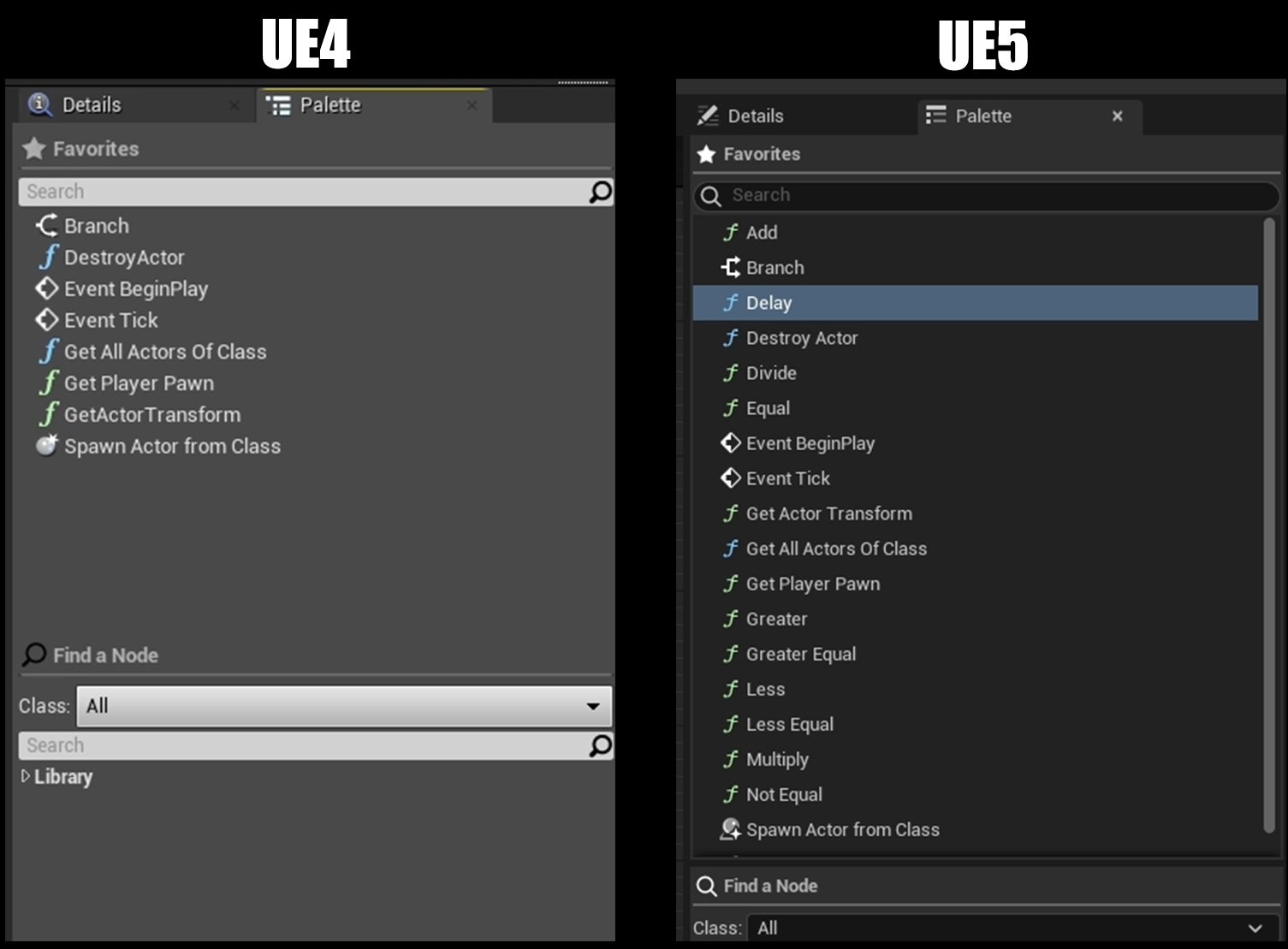Here is a little tip that could save you time!
Did you know you can favourite blueprint nodes so you can access them faster?
If you would prefer to watch my video version, check it out here
This is a really simple process. When in a blueprint, right-click and search for a blueprint node that you commonly use. If you hover over that node in the list you will see a little star outline appears on the left-hand side.
Clicking the star will add this node to your favourites and the icon will then change to a filled in start icon.
After doing that it will look like nothing has changed. We first need to go up to the top bar and go Window then click on Palette.
This is going to open a new Palette panel. Which contains a list of favourited blueprint nodes, some of which Unreal has by default such as Get Actor Transform and Event Tick, as well as the Delay node which we assigned ourselves.
With this panel open we can very quickly drag out these nodes into our blueprint graph, including the Delay node.
There are 2 ways to remove nodes from this favourites list. Firstly we can right-click in the event graph find the node again and click the favourite star icon as you can see below
Secondly, you can right-click ono a blueprint in the palette list and click the Remove From Favourites button.
This works in exactly the same way in Unreal Engine 5 as well.
One difference between UE4 and UE5 is that Unreal Engine 5 has a lot more blueprint nodes favourited by default. They all seem pretty useful but if you would prefer a cleaner list, as said before you can just right-click and Remove from Favourites.
Favouriting can be great because if you find yourself repeatedly getting the same nodes you can save yourself some time over time by adding them to the list and then pulling them more quickly into your blueprint event graph when you need them.
If you want more quick tips & tricks FOLLOW ME ON TWITTER @cbGameDev
Also, check out the parkour game I'm solo developing called Freerunners. Give it a wishlist if you like the way it looks!: https://store.steampowered.com/app/1430330/Freerunners/