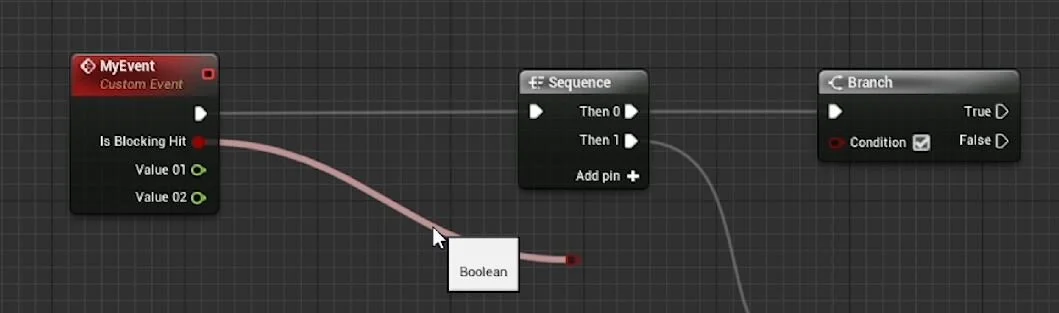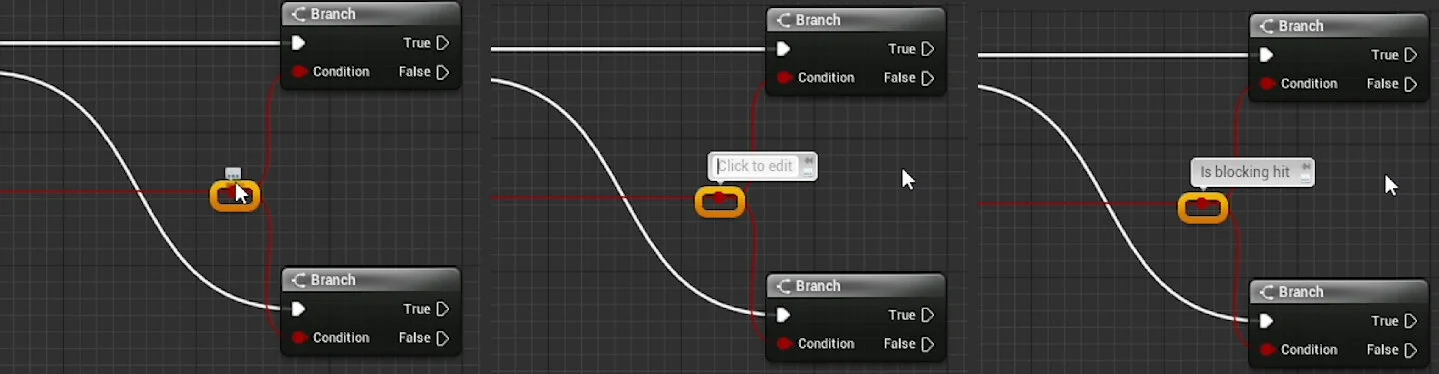This week I wanted to talk about reroute nodes. I think they are pretty well known but there are a few things that I didn’t realise for a while which made them much quicker and more useful to use.
There are two ways to make these reroute nodes. The first is to right-click on the event graph, either a clean right-click or while dragging a connection. Then type Reroute into the context-sensitive menu.
The second way which I didn’t realise for a long time, is that you can also simply Double Click on a connection line to create a reroute node there. A much quicker and effective method of making them.
One thing I like to do with reroute nodes is bring a single strand closer to where the information is needed and split to the required places from there. As opposed to having lots of independent cables running across other blueprint nodes. In the examples below you can see how it is generally cleaner, especially if where you need the information is quite far away from the source.
Another thing I like to do to help keep things organised is Comment Some Of My Reroute Nodes, it can be helpful to let you quickly read what a variable actually is.
This isn’t really necessary if you are quite close to the source of the information but it can be really useful if where you need the info it is quite far away or intersects a bunch of other nodes. Below is an example of this. We cant see where the bool is coming from and so what it is, but commenting allows us to know straight away.
You can comment by hovering over the node, then a little three-dot icon with appear. If you click this, it will open it up into a text block that you can type into. Type your message and you are good to go. Generally I will name it similarly to what the source variable feeding it is actually called, or in the case of a bool variable, I might name true = X, false = Y.
One thing I will say is that although they are useful you should be careful because they can also make an extra big mess, so use them wisely.
If you want more tips and tricks make sure to give me a follow on Twitter @cbGameDev